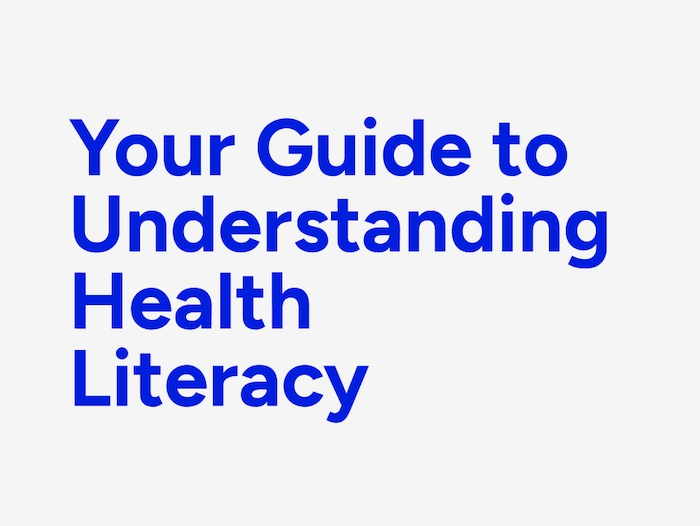To learn how to register your account, please watch this helpful video.
Open Enrollment support starts here.
Included Health is here to help you decide which health plan is the best fit for you. We can tell you who’s in-network with which plan, what’s changing, and more—all at no cost. You can call the Care Team to talk with a real person or use the app when you need support.
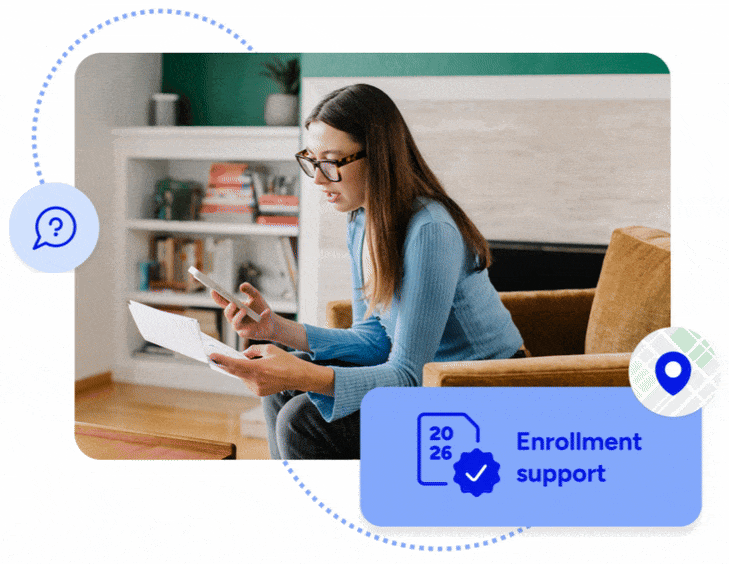
We’re on call and by your side when you need answers.
Is your doctor in-network?
Use the app to search for doctors by name and see if they’re part of next year’s plan.
Need help preparing for 2026?
Get help planning for next year’s healthcare needs, including everyday care, pregnancy, and surgery.
Confused about your options?
Connect with the Care Team to learn more about your 2026 health plan options.
Ready to choose your plan?
Once you know what works for you, pick your plan and be all set for next year.

Open Enrollment Support 101
Watch our video to learn more about how Included Health offers open and annual enrollment support.
Getting started with Included Health is easy.
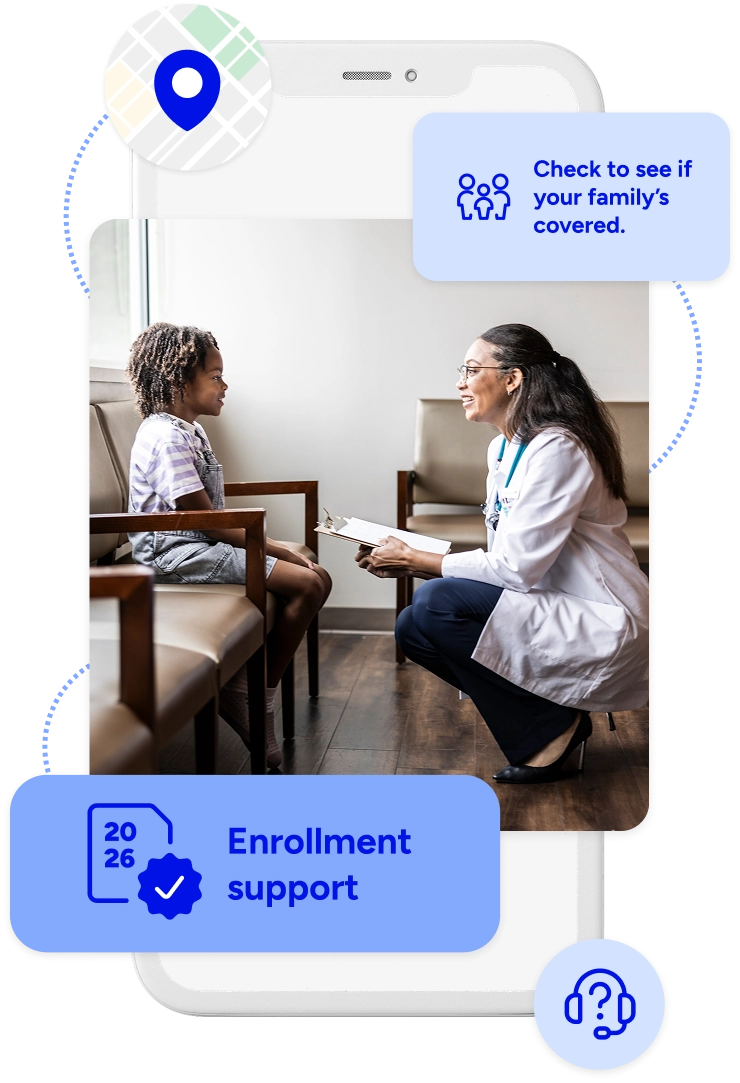
Your dependents can activate their own accounts for access to support as well.
- 1.Download the Included Health app.
- 2.Answer a few questions to activate your account if you haven’t already.
- 3.Connect with a Care Advocate when you need help.
Your dependents can activate their own accounts for access to support as well.